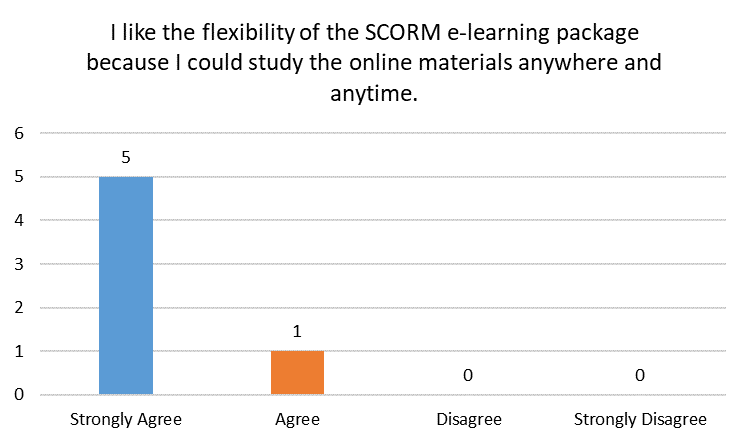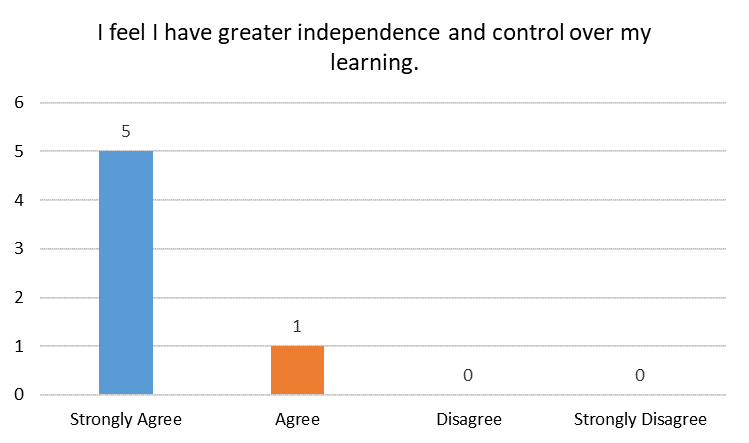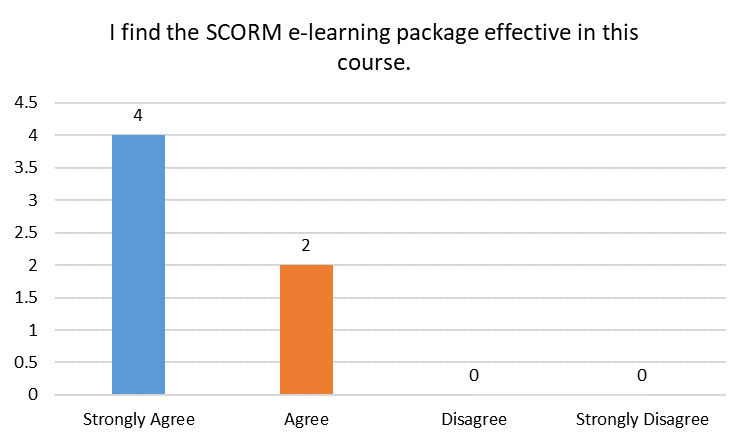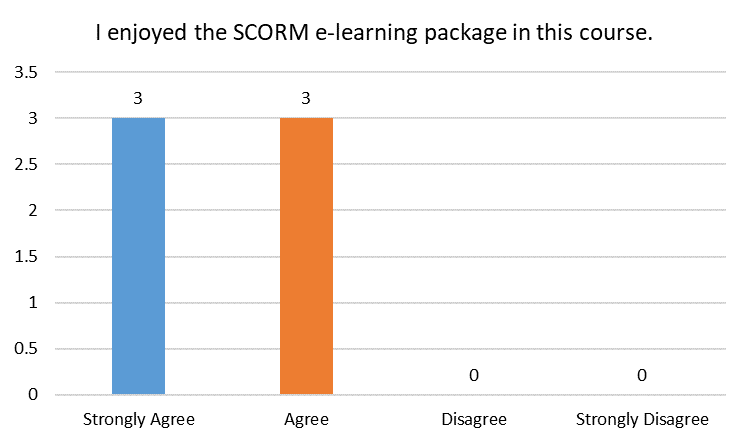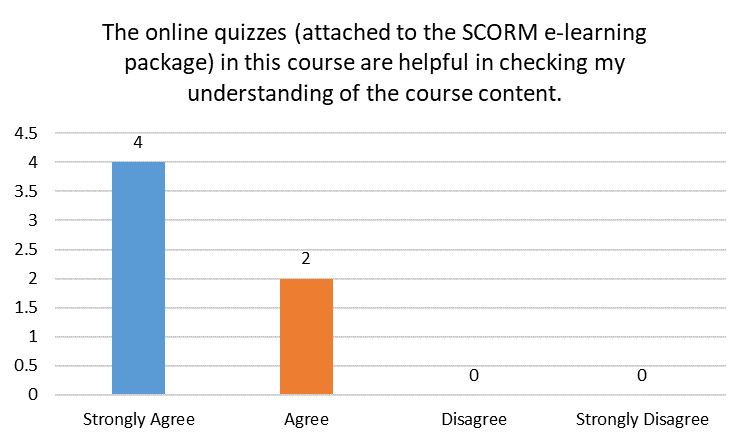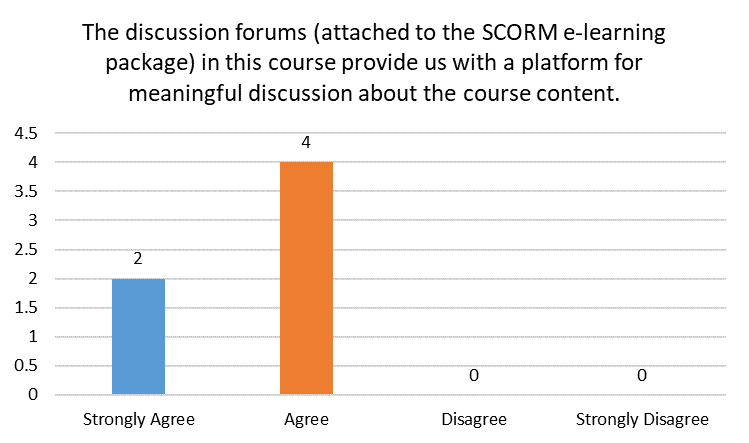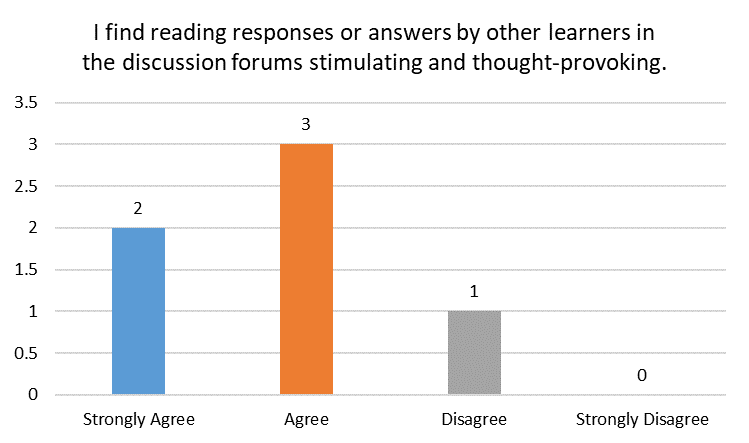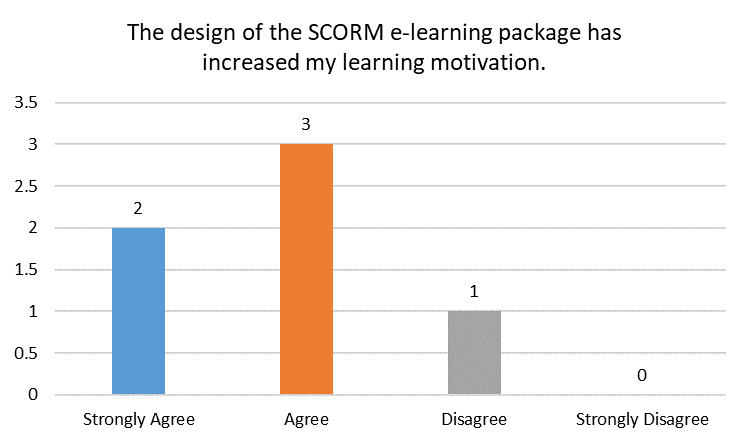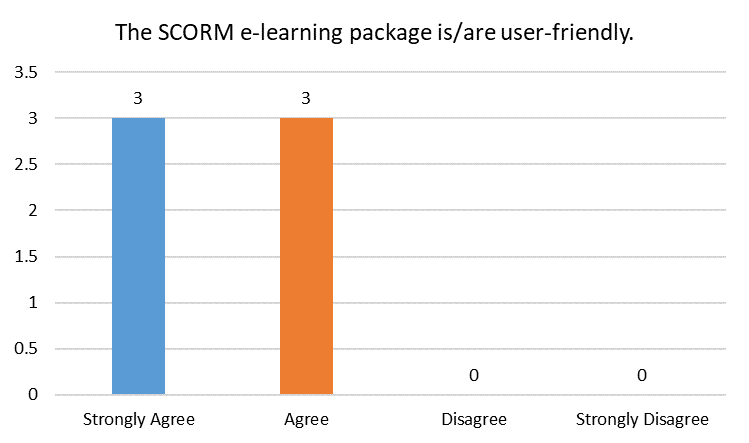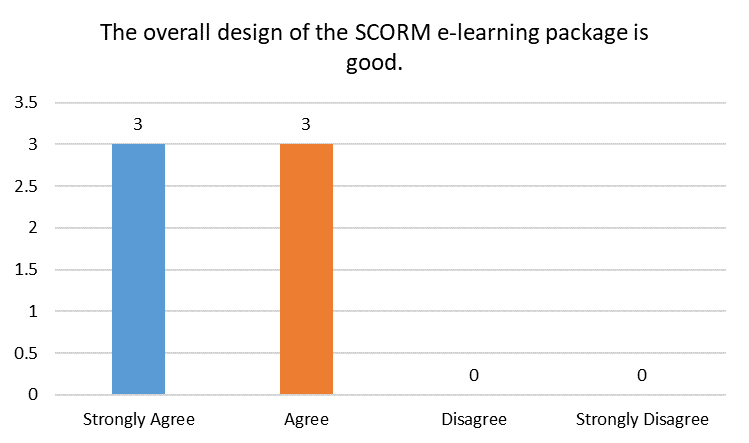Dr Lee Kwing Lok
LML
Creating an Asynchronous Online Lesson with iSpring
As Moodle is widely used in higher education for online teaching and learning management systems, it is important for course developers and instructors to ensure accessibility of the learning materials on Moodle. To facilitate e-learning delivery, iSpring Suite, a PowerPoint-based authoring toolkit, was adopted for the course “Introduction to Sociolinguistics” to develop a SCORM package. SCORM (Sharable Content Object Reference Model) is a set of technical standards that serves as an interface between learning management systems and online learning resources. The package hosts numerous online resources, such as ZOOM recorded lectures, online quizzes, and Padlet activities, all compatible with Moodle. Below shows the procedures of developing a SCORM package with iSpring for your Moodle courses and provides a tutorial video and useful tips for iSpring SCORM packages.
Moodle Courses
SCORM Packages
Versatile Learning e-Resources
Course Context: Introduction to Sociolinguistics
Teaching Mode: Online
Featured app or e-resource: iSpring Suite, ZOOM, Padlet, Moodle
iSpring was used to deliver the lesson on ‘Pidgins and Creoles’. Students navigated the SCORM package using an index to (re)watch specific parts of the video lecture. Mini quizzes were incorporated at numerous checkpoints to help consolidate new knowledge. The lesson culminated in a collaborative map task on Padlet, also embedded in the SCORM package.
Four steps to create a SCORM package:
Firstly, insert a pre-recorded ZOOM lecture into the PowerPoint slides with iSpring Suite activated. Next, based on the ZOOM lecture, devise quiz questions using iSpring QuizMaker to check students’ understanding. Then, incorporate a Padlet (or other compatible platforms) activity into the slides to allow S-S interactions. Finally, publish the iSpring SCORM package and upload it to Moodle.
In the following tutorial video I will walk you through creating a SCORM package in more detail.
Research Results: Survey and Interviews
At the end of the course, students were invited to offer their feedback regarding their online learning experience with the iSpring SCORM package and the supplementary learning materials in an evaluation form. All six respondents reported positive experiences with the SCORM e-learning package and were overall satisfied with the follow-up teaching and learning activities and the design of the online learning materials.
In addition, three students also participated in a follow-up interview. They were content with the flexibility and learning experience provided by the iSpring SCORM packages.
About the overall experience:
- 6/6 enjoyed the flexibility of the SCORM e-learning package because they could study the online materials anywhere and anytime (83.3% Strongly Agree; 16.7% Agree).
- 6/6 felt they had greater independence and control over their learning (83.3% Strongly Agree; 16.7% Agree).
- 6/6 found the SCORM e-learning package effective in this course (66.7% Strongly Agree; 33.3% Agree).
- 6/6 enjoyed the SCORM e-learning package in this course (50% Strongly Agree; 50% Agree).
About the follow-up teaching and learning activities:
- 6/6 agreed that the online quizzes (attached to the SCORM e-learning package) in this course were helpful in checking their understanding of the course content (66.7% Strongly Agree).
- 6/6 agreed that the discussion forums (attached to the SCORM e-learning package) in this course provided them with a platform for meaningful discussion about the course content (33.3% Strongly Agree).
- 5/6 found reading responses or answers by other learners in the discussion forums stimulating and thought-provoking (33.3% Strongly Agree; 50% Agree).
About the design of online learning materials:
- 5/6 agreed that the design of the SCORM e-learning package had increased their learning motivation (33.3% Strongly Agree; 50% Agree).
- 6/6 agreed that the SCORM e-learning package was user-friendly (50% Strongly Agree; 50% Agree).
- 6/6 agreed that the overall design of the SCORM e-learning package was good (50% Strongly Agree; 50% Agree).
I definitely like the online learning better and I think that the SCORM package helps me to focus more like, I cannot miss it because I have to answer the questions like at the end like I have to make sure I understand it and I can accurately answer the questions, but during the lesson it’s like I can do whatever I want and time just pass.
“I can really do it at my own time.“
“It’s more memorable learning this way because… I still remember that content.“
“It is more clear to help you to know to to understand the knowledge and also it is easy to assess.“
“I prefer to use more applications like this because it can make the course more interesting.“
Conclusions
iSpring enables you to create online lessons with various learning resources across different learning management systems by converting your PowerPoint slides into a portable SCORM package. It also motivates and allows students to learn more independently and effectively and facilitates their studies.
To provide a great iSpring lesson, here are some tips:
- Allow students to revisit your iSpring lessons
- Best used SCORM package for information-laden topics
- Include an index to allow quick navigation through the contents
- Include mini quizzes at numerous checkpoints
- Recap on the content of the previous lesson
- Avoid lengthy lessons (1 hour would be very long)
- Only rely on the iSpring scoring system when necessary