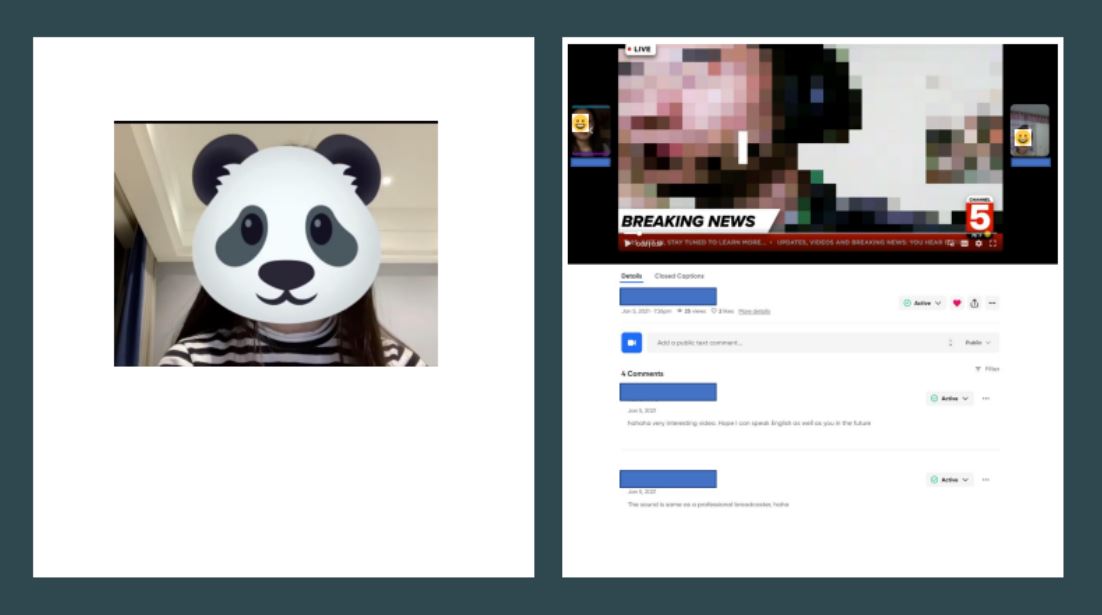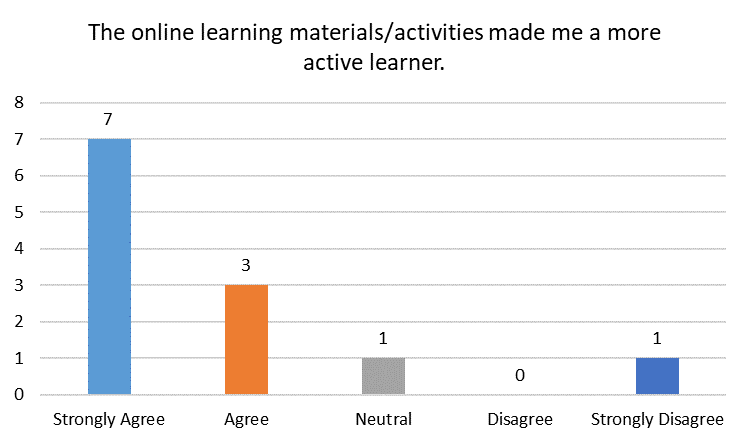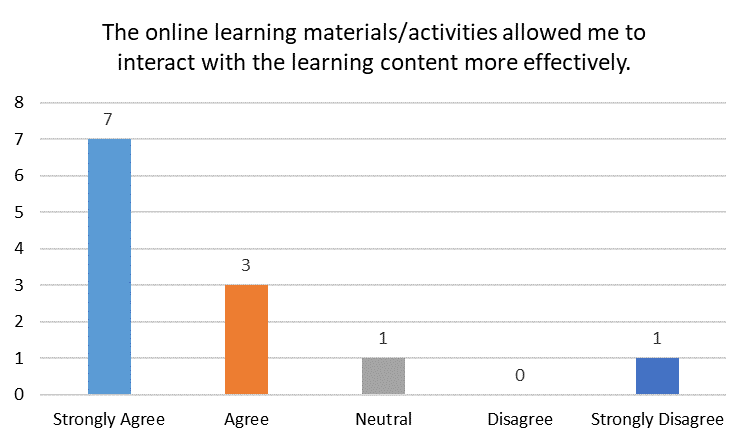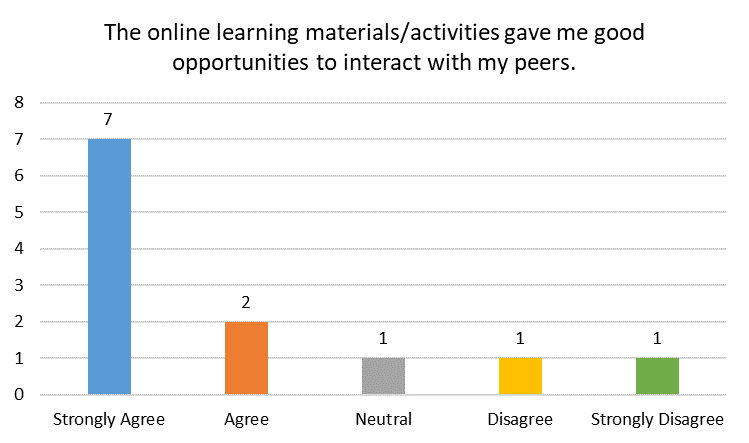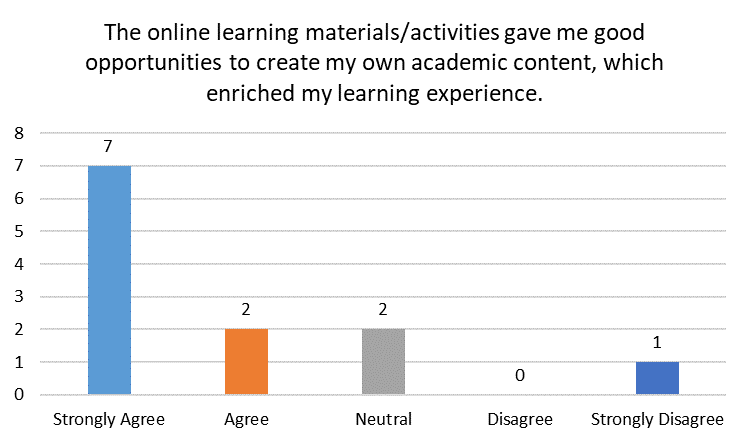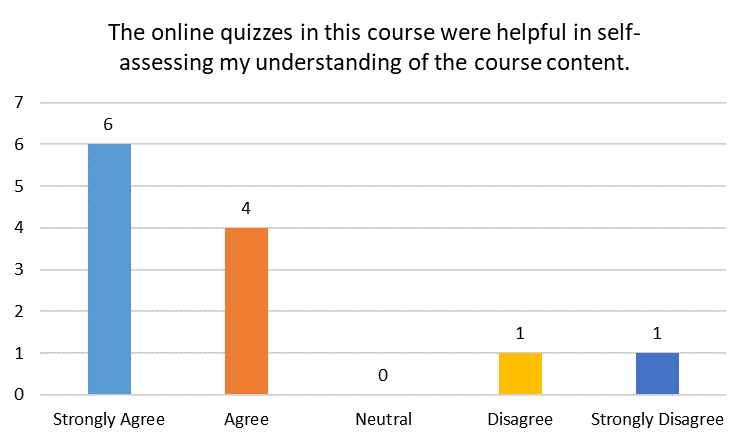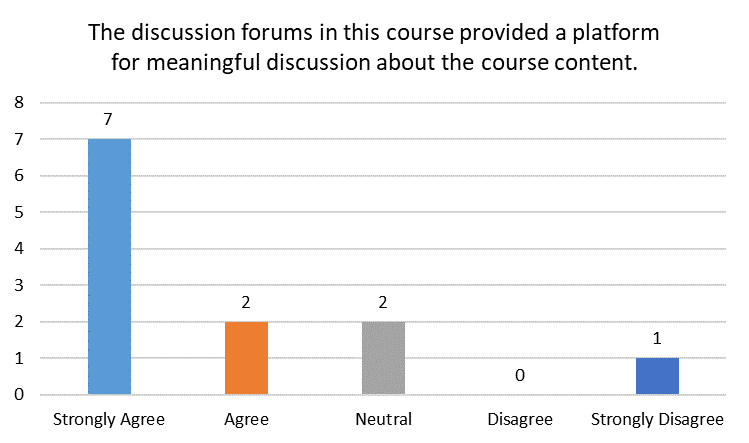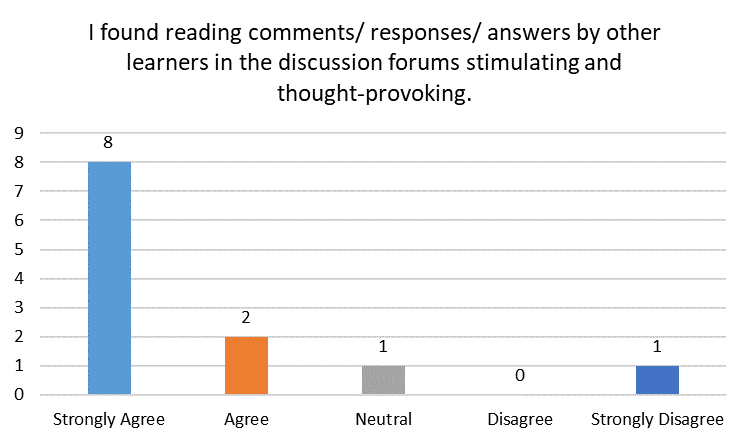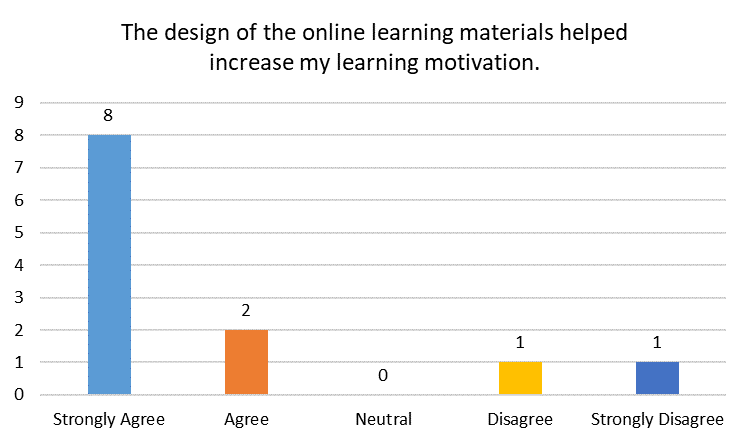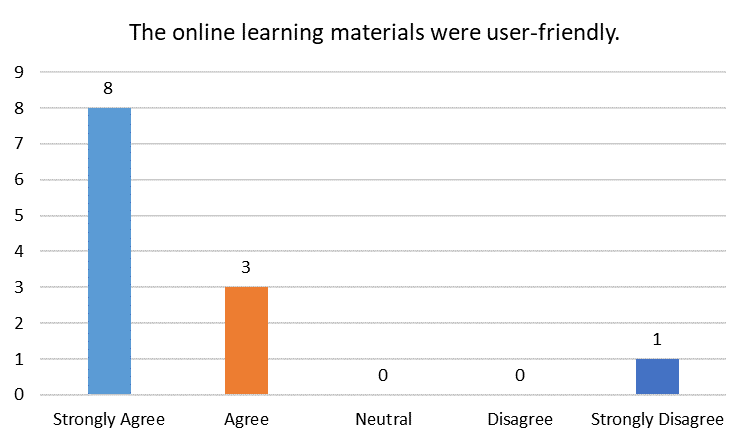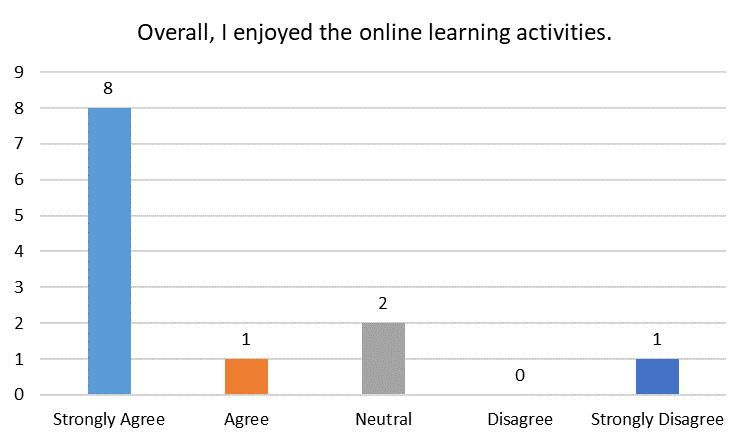Flipgrid for Rapport Building, Reflection
and Peer Assessment
Flipgrid is a video-based discussion community that helps teachers engage every student in the classroom online with videos. To get started, teachers can create a topic as an assignment and model the assignment by recording a video. Students who are given this assignment can respond with a text message or a video recording. When they are recording a video, students can add all kinds of effects, such as, text, emoji, image, drawing, frame and filter to their video. Unlike other video sharing platforms, teachers can assess students’ video assignments very easily and provide immediate feedback to their students. The information below will detail the basic features and functions of Flipgrid with practical examples of how Flipgrid can be used for rapport building, peer assessment and reflection, as well as demonstrate how to create Flipgrid activities.
Video-based Platforms
Rapport Building
Reflection
Peer Assessment
Course Context: Affordances of Flipgrid
Teaching Mode: Online
Core e-Resources: Flipgrid, Google Classroom
The benefits of using Flipgrid became especially tangible during online teaching, especially when interaction between students and teachers were minimized. Flipgrid can:
- Increase the sense of community within the classroom due to its use of videos, especially during online classes
- It can be downloaded on a mobile app convenient for students with smartphones, which is free!
- It can engage students who enjoy YouTube and Vlogs, and it has fun features such as background changes that they may use
- Benefit asynchronous learning; students may have preparation time and re-record videos before posting
- It is intuitive and user-friendly, features are easily picked up by students
Using Flipgrid for Rapport Building and Peer Assessment:
Students may take the opportunity to share things about themselves through Flipgrid videos, which is helpful for interpersonal interaction especially when lessons are on Zoom
Students can comment on each other’s videos and have conversations here, building an online community
Students can like each other’s posts, so teachers can easily see which videos have received positive attention
Creating Flipgrid activities:
Teachers must sign up using their SSN email, and add domains such as gmail so students may join after providing them with a code. Teachers may also import a CSV with the emails of students so that they are all added to one group on Flipgrid. Alternatively, Flipgrid can be connected to Google Classroom.
Teachers can create a Topic for each class, such as Self Introduction, and link a video to the Topic. This can link to an example provided by the teacher.
Research Results: Student Perceptions
After a semester of online teaching in which Flipgrid, Google Docs and Criterion were all used, students were asked to rate their satisfaction with the online learning resources in terms of enjoyment, helpfulness and practicality. They used a 5 point scale ranging from Strongly Disagree (1) to Strongly Agree (5).
- Students most strongly agreed that online materials in this course (such as Flipgrid) were user-friendly, with 91.7% Strongly Agreeing or Agreeing (and 8/12 Strongly Agreeing)
- Students widely agreed that online materials and activities made them an active learner, and that online materials allowed them to interact with the learning content more effectively with 83.3% Strongly Agreeing or Agreeing with these statements (and 7/12 Strongly Agreeing)
- 83.3% of students also Strongly Agreed or Agreed that reading comments and responses from their classmates was stimulating and thought provoking
- Finally, 75% of students Strongly Agreed or Agreed that they enjoyed the online learning materials in this course overall
Conclusions: Some Suggestions
The vast majority of students showed interest in using online materials for learning, including Flipgrid. Students tended to rate higher engagement and enjoyment of the online resources when they were user-friendly. Lastly, students found that using online resources such as Flipgrid allowed them to be a more active learner and interact more with their classmates.
To conclude, the advantages of using Flipgrid include:
- It’s fun to use and interactive
- Convenient, due to the mobile app, very self-intuitive
- Builds online community
Suggestions for using Flipgrid:
- Don’t overuse it! Student’s interest will gradually decrease; it is time consuming
- It is a large commitment for teachers to watch all videos and give feedback
- Ask students to make videos in groups in order to minimize time spent on watching them (such as by screen-recording a Zoom meeting)
- Videos can also be 1-3 minutes for simple assignments
- An effective means of using Flipgrid would be:
- Week 1: Rapport Building, Self Introduction
- Week 4: Peer Assessment
- Week 8: Reflection
- Students will continue to be highly motivated