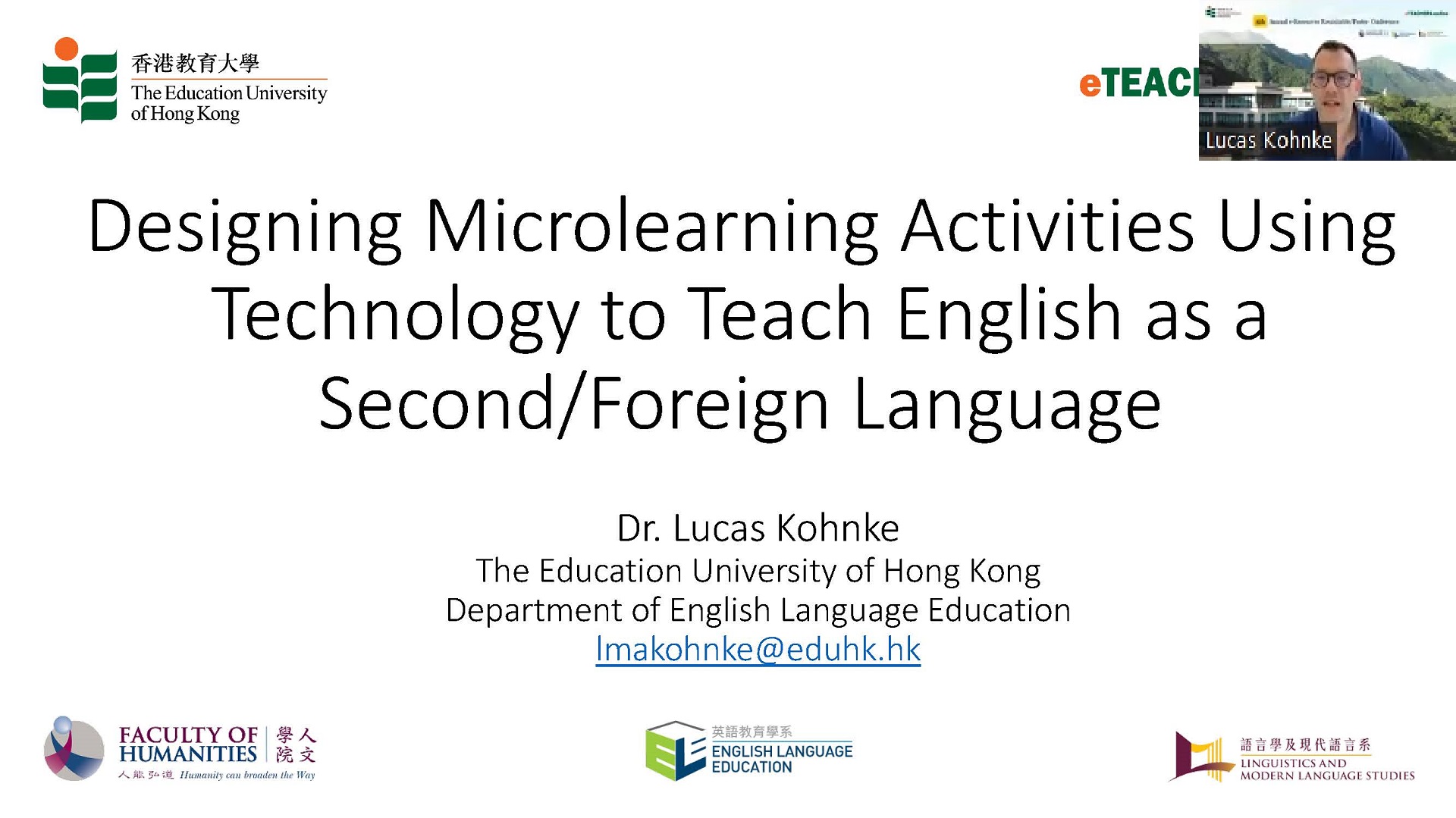The COVID-19 pandemic has forced English language teachers worldwide to create synchronous and asynchronous student-centred learning environments. The recent change in the educational landscape and advances in technology have prompted the use of bite-sized chunks of educational input known as microlearning experiences. Microlearning is not a new concept, but the increase in mobile learning by English learners and the influx of mobile applications for English language learning has spurred interest in its pedagogical potential.
The adoption of microlearning requires teachers to rethink traditional ways of delivering course content. Microlearning embraces learning formats such as pdfs, podcasts, infographics, videos, augmented reality, and chatbots that allow the delivery of short (2-to-8-minute) important messages or bursts of information. These bite-sized chunks focus on a single idea (e.g. a specific grammar point) to reduce the risk of cognitive overload during learning activities and enable better retention. English language teachers in formal and informal education environments will benefit from exploring the possibilities of microlearning to motivate and engage learners.
This talk would provide strategies, tools, and best practices for incorporating microlearning optimized for online and blended teaching and learning. It aimed to help teachers create and deliver microlearning mechanisms that were optimized for online and blended learning.
(length: 36:05)
View his presentation slides here: https://drive.google.com/file/d/16b5bSaxLcMOIvpZ–Bbu9YzStQZayJ6W/view?usp=sharing.
Outline of this Sharing Session: Microlearning Activities to Enhance Online and Blended Teaching and Learning
Presenter: Dr Lucas Kohnke
Introduction | 00:00 – 02:13 | Welcome |
02:14 – 03:16 | Overview | |
Part 1: What is microlearning | 03:17 – 06:08 | What is microlearning? (Mentimeter activity) |
06:09 – 07:16 | Why use microlearning? | |
07:17 – 08:29 | How to use microlearning? | |
08:30 – 10:05 | Example 1: why mobile microlearning works | |
10:06 – 11:43 | Example 2: textbook or training manual | |
11:44 – 13:01 | Why does microlearning work? | |
Part 2: Practical strategies | 13:02 – 15:14 | How do we start with microlearning? |
Part 3: Tools or apps for microlearning | 15:15 – 18:55 | Which app is best for learning? (Mentimeter activity) |
18:56 – 20:52 | ||
20:53 – 23:19 | ThingLink – creating augment images, videos and virtual tours with hotspots | |
23:20 – 27:30 | Example: teacher-made microlearning activities | |
27:31 – 28:35 | Canva – creating infographics online | |
28:36 – 30:51 | Book Creator – creating digital books | |
30:52 – 31:41 | Other tools and apps | |
31:42 – 32:44 | Tips for using microlearning | |
32:45 – 34:32 | Wizer.me – creating digital worksheets | |
Q&A | 34:33 – 35:24 | Can I check students’ answers on Wizer.me? |
35:25 – 36:05 | Are these apps free? |
For more talks and topics, here is the full list of links to both Parallel Sessions: https://humbol.eduhk.hk/category/conference/.