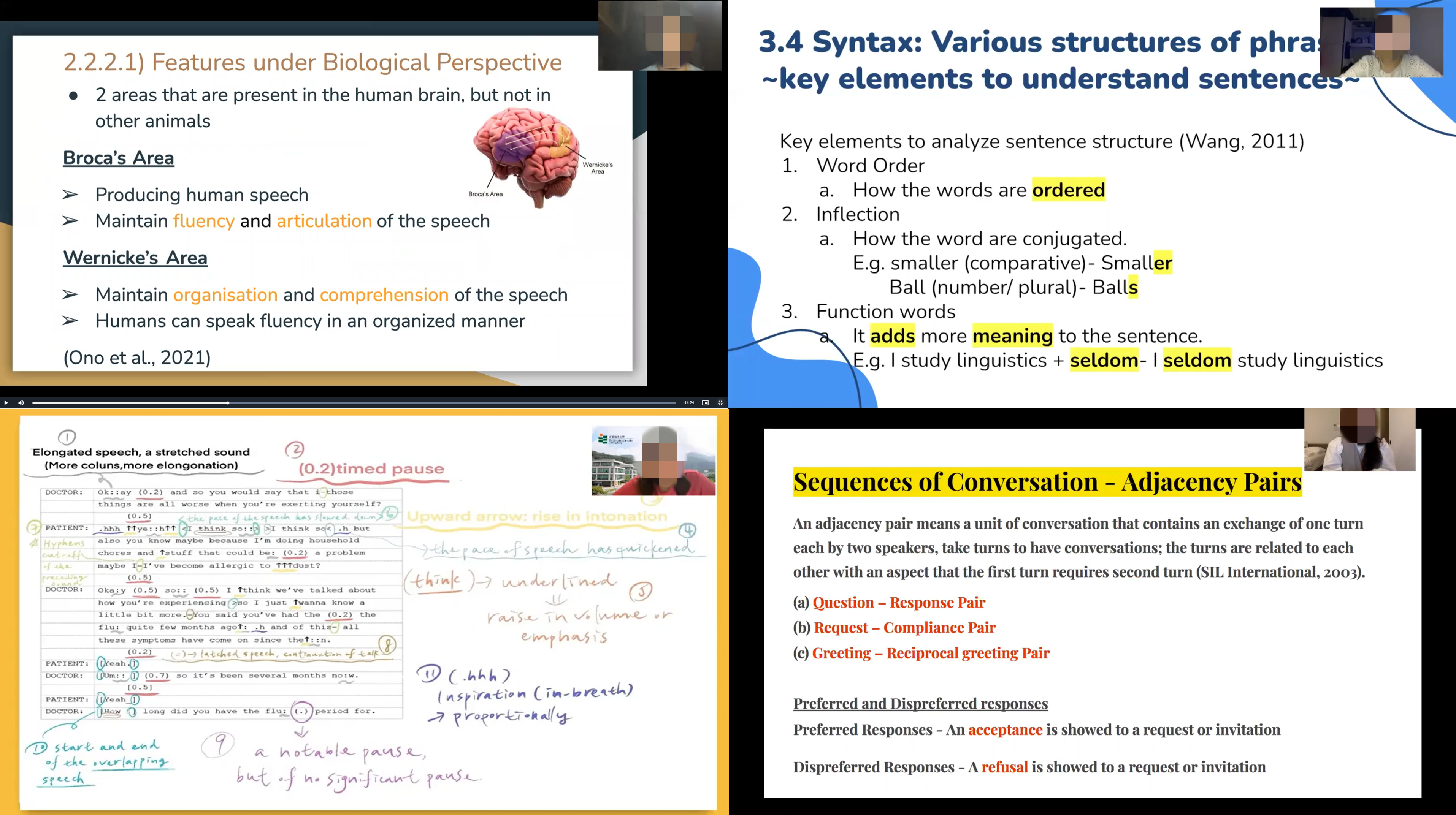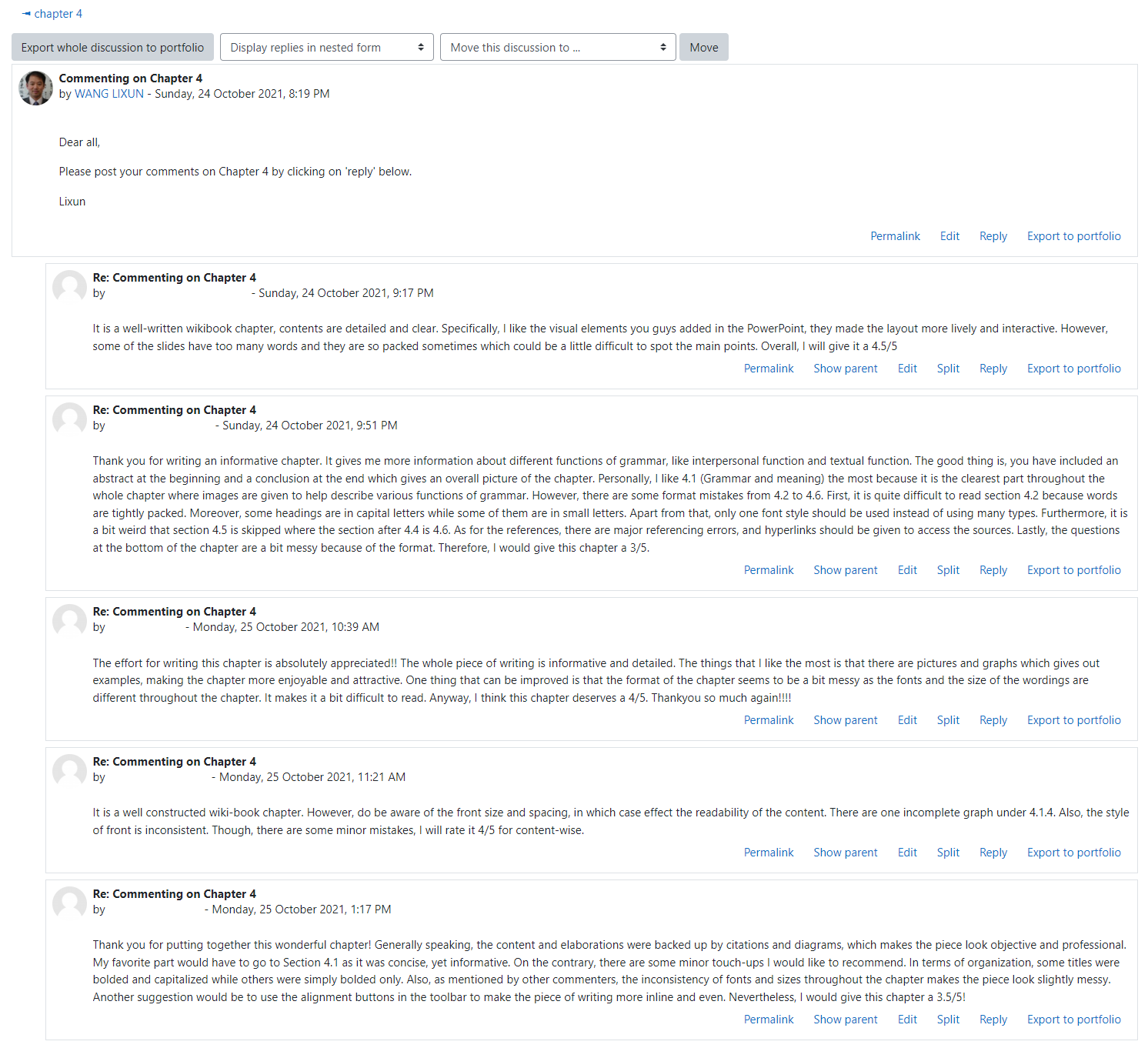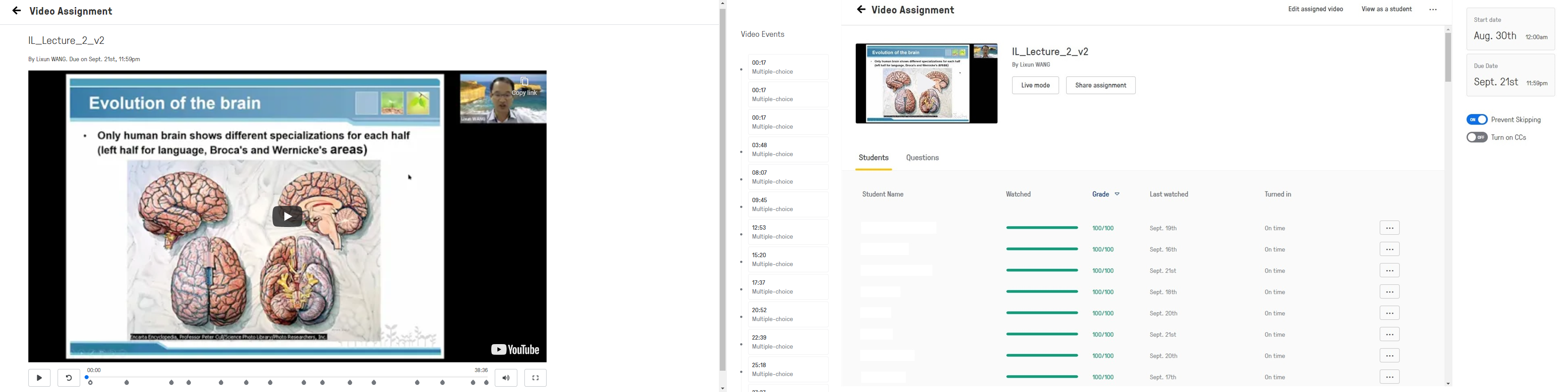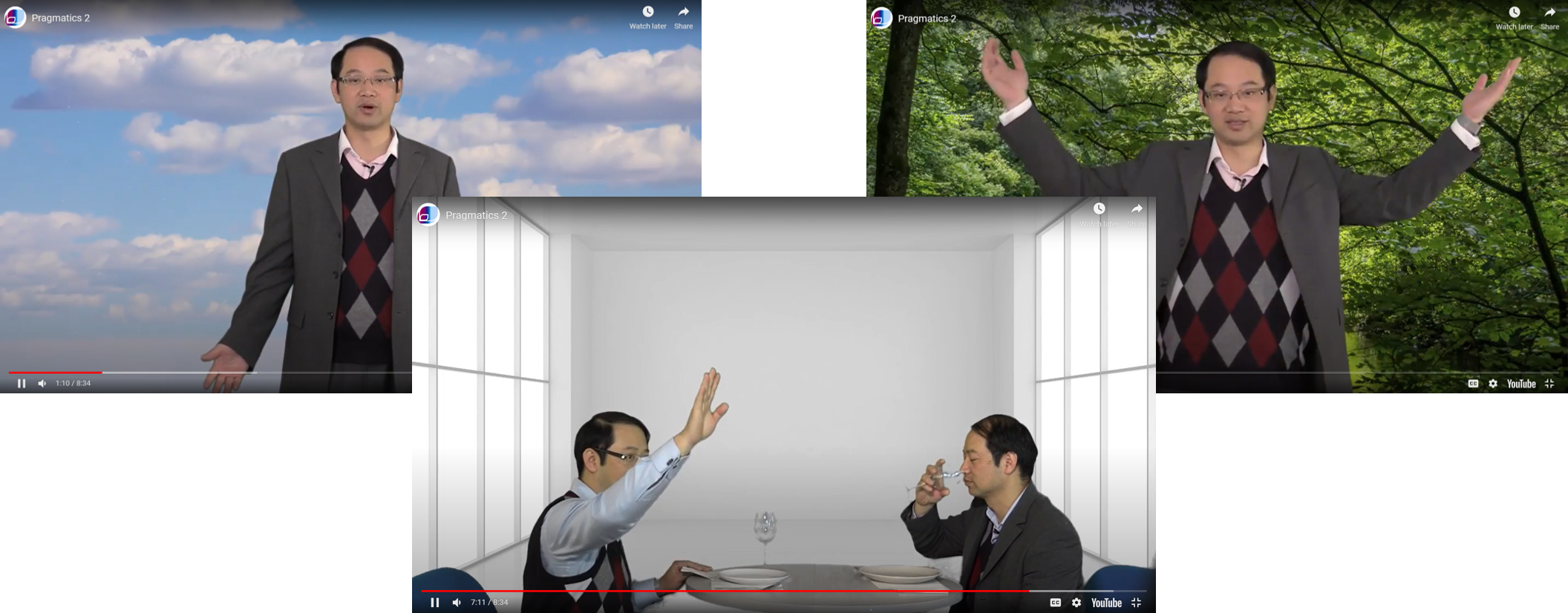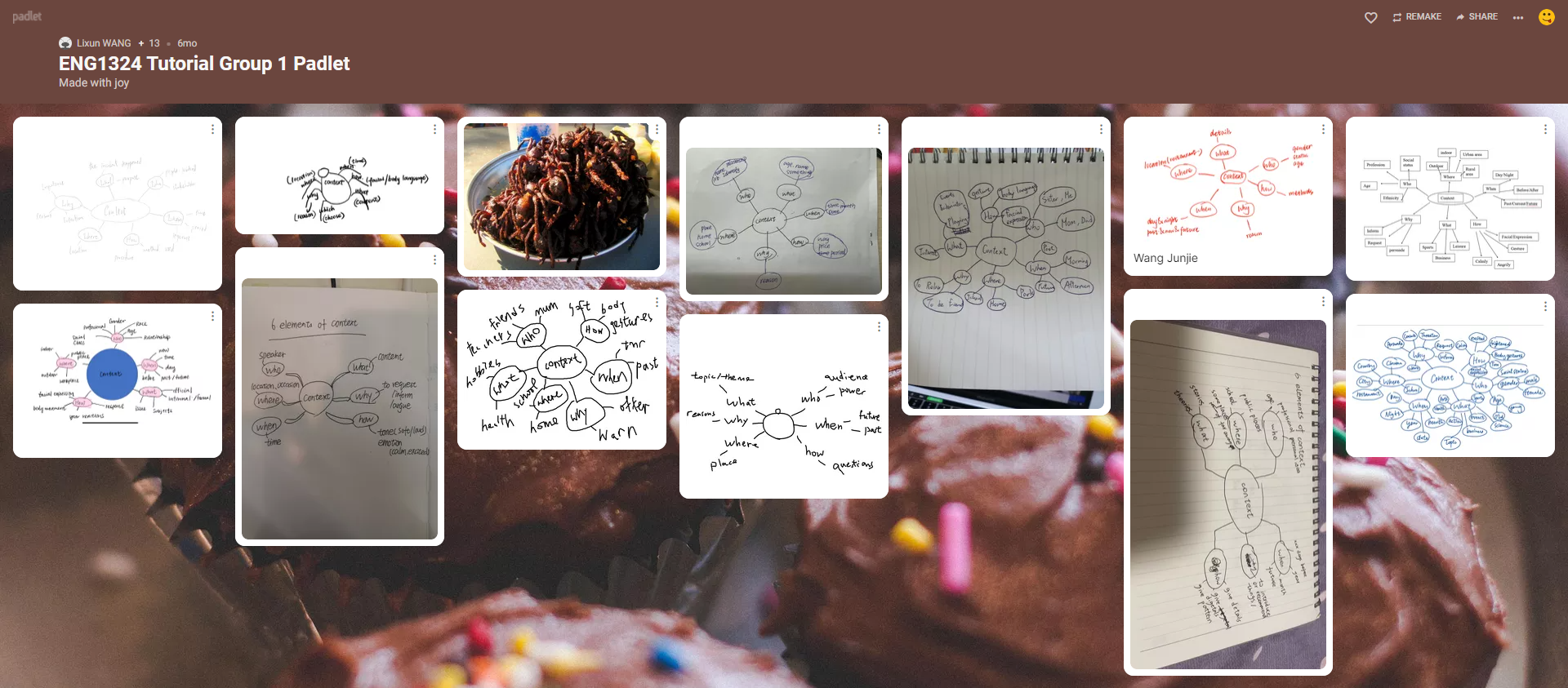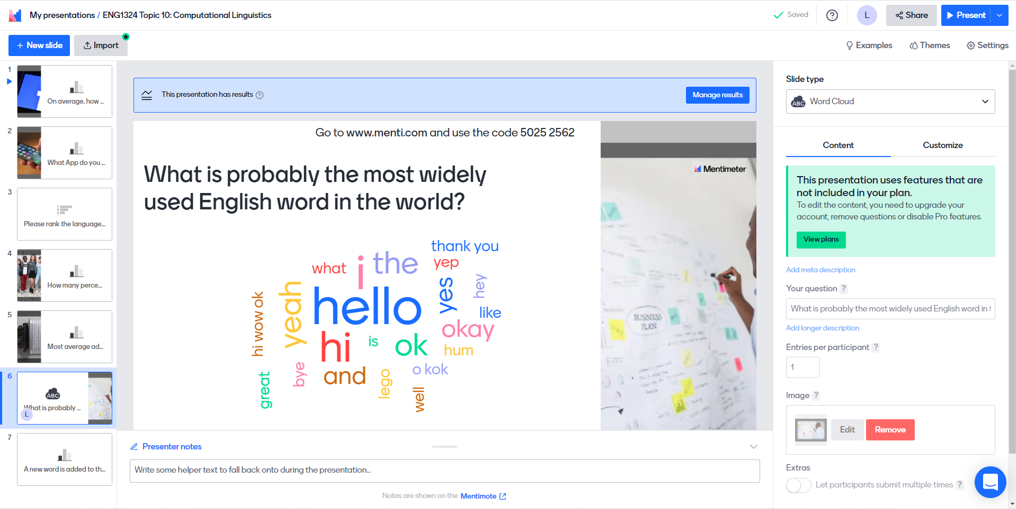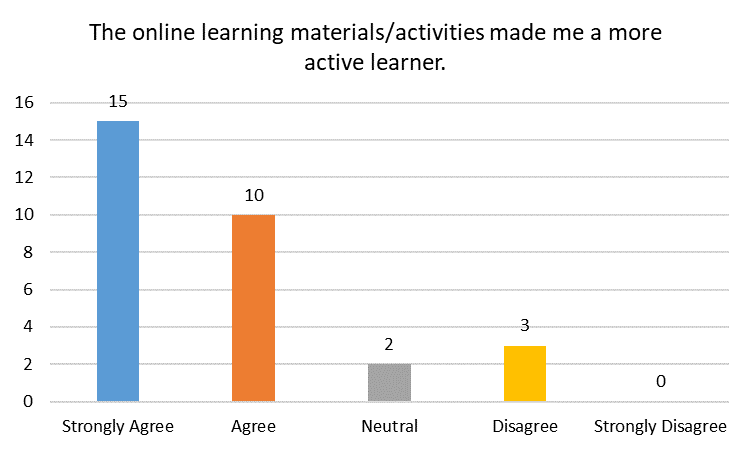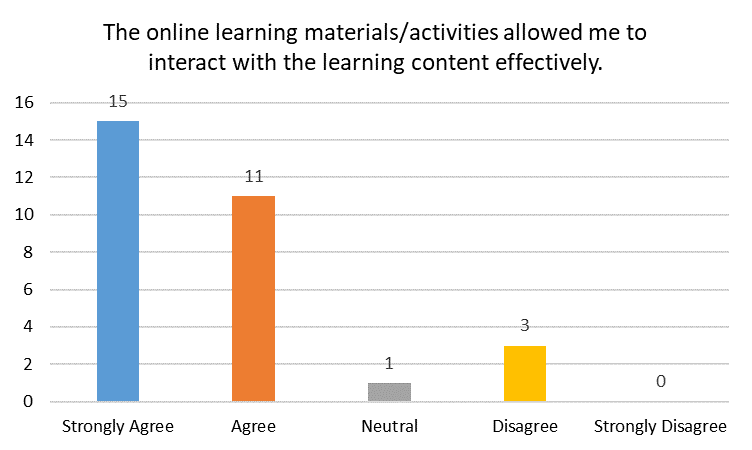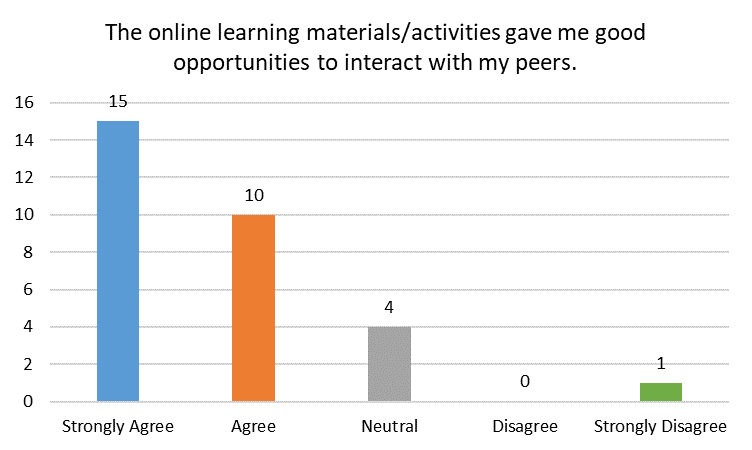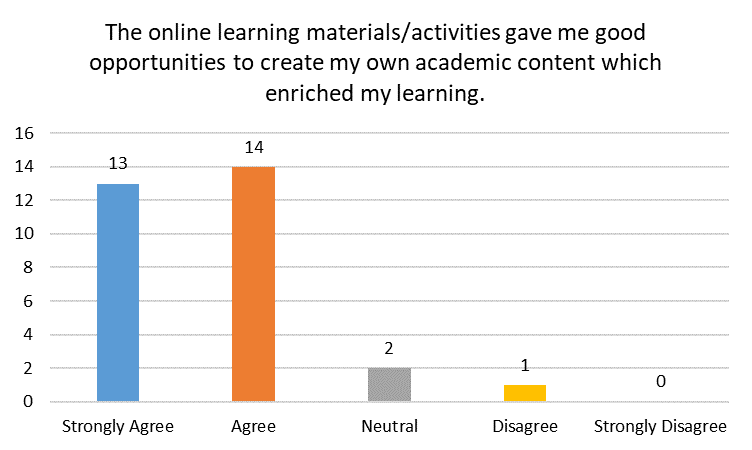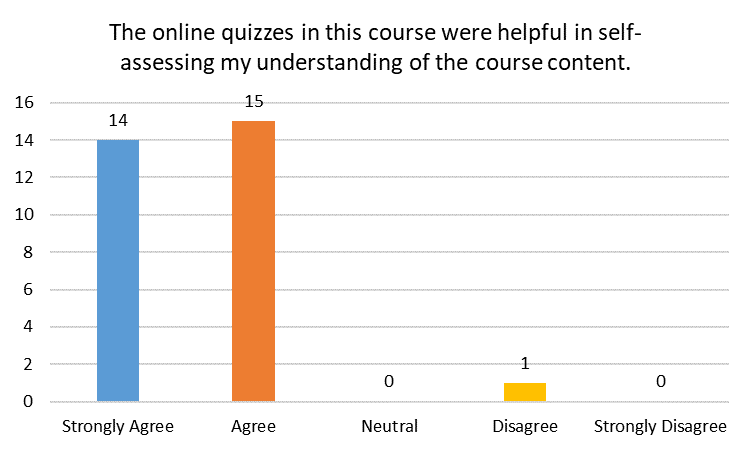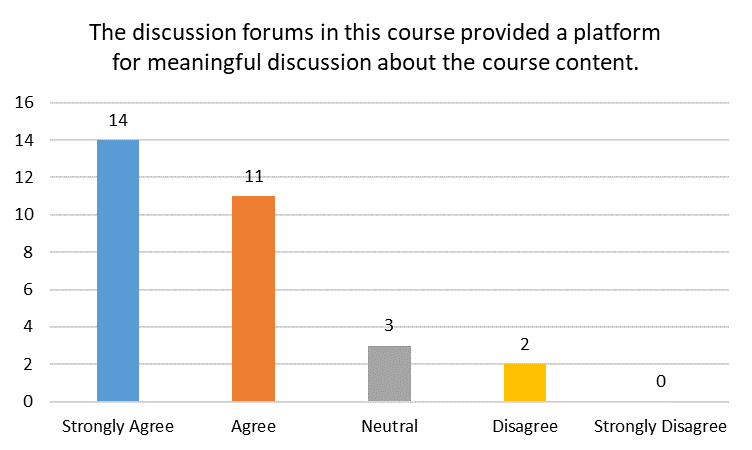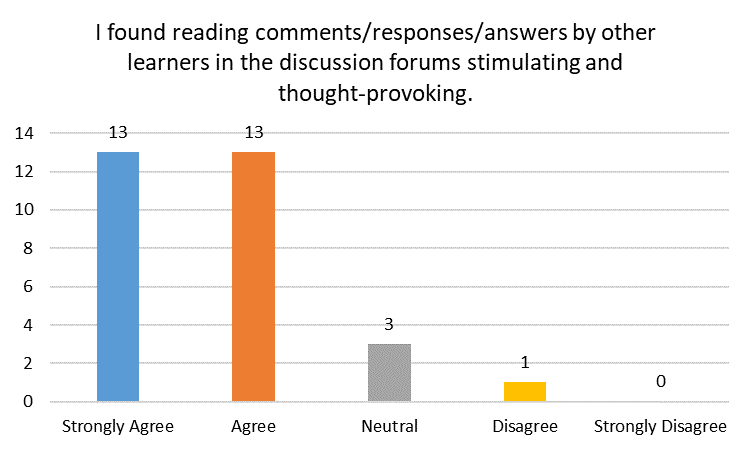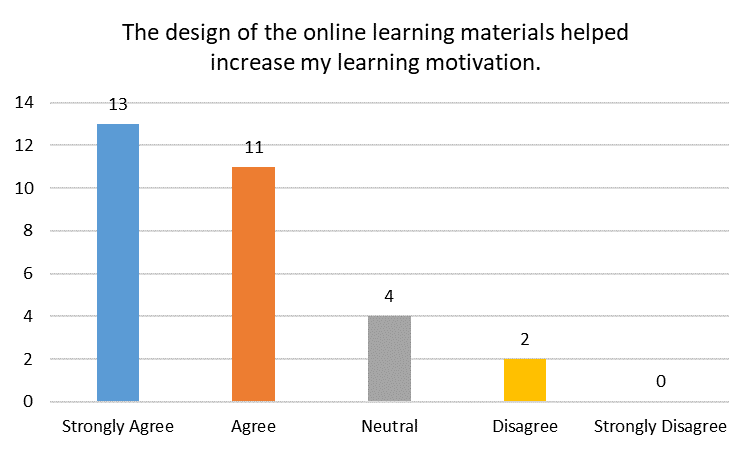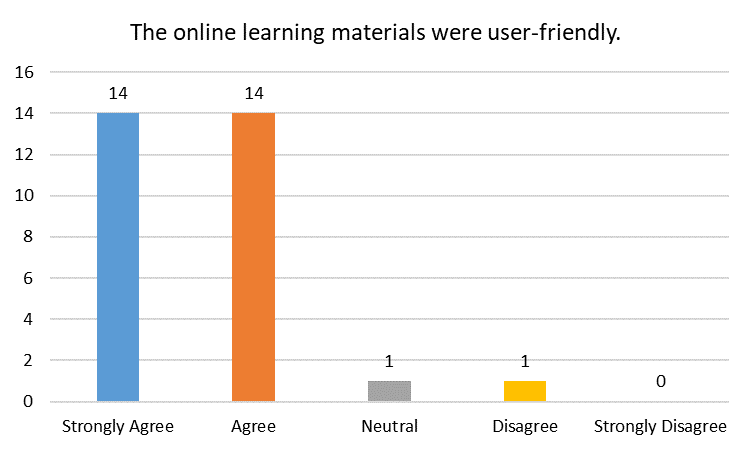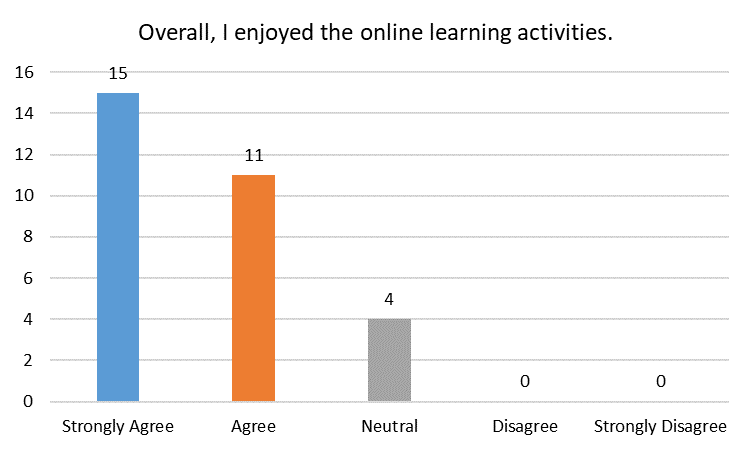Adopting the PICRAT Model for
Effective Online Teaching: A Case Study
Technology integration models allow teachers to plan ahead, share practice, conduct evaluation and chart progress in the integration of new technologies and IT-enhanced pedagogies in online course teaching. However, many of the models are unclear for teachers, being overly theoretical, deceptive, unintuitive or confusing. In the meantime, these models tend to have more focus on technology-adoption or teacher-pedagogy goals than clarity on what students do or learn and some also lack fruitfulness, which often fails to lead teachers to meaningful reflection. Therefore, the PICRAT Model (Kimmons, Graham, & West, 2020), which focuses on both student learning and teachers’ pedagogy, was adopted in the undergraduate course “Introduction to Linguistics”. The PICRAT Model was developed by considering two important questions: “What are students doing with the technology?” “How does this use of technology impact the teacher’s pedagogy?” According to the model, students’ relationship to technologies can be passive, interactive, or creative, while teachers’ use of technology may replace, amplify, or transform traditional practices. In this course, a wide range of e-learning tools or resources were used to design online learning activities, aiming not simply to substitute for traditional practices, but to amplify and transform them.
Online Teaching
The PICRAT Model
Introduction to Linguistics
e-Learning Resources
Course Context: Introduction to Linguistics
- The PICRAT Model
- Replacement
- Amplification
- Transformation
The “Introduction to Linguistics” course introduced students to the main theoretical approaches to linguistic study and the formal structures of the English language. Based on the PICRAT model, a wide variety of online resources were integrated in the learning activities to replace, amplify and transform traditional teaching practices. As a result, students who have participated in the IT-enhanced activities were turned from passive learners into interactive and creative learners while developing their abilities to apply their knowledge to the analysis of authentic language data.
These IT-enhanced activities include:
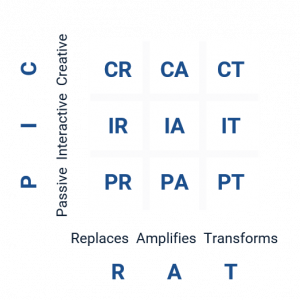
- Replacement: ZOOM live lectures; student-made video presentations
- Amplification: Edpuzzle video lectures; MOOC-style video lectures; Padlet interative learning activities; Kahoot/Socrative/Mentimeter assessment; Moodle online quizzes and forums
- Transformation: Flipgrid video sharing; Wikibook projects; miniMOOC video lectures; Theasys VR page
Instead of giving a live oral presentation in the classroom, students were first asked to work in groups to produce a video oral presentation using PowerPoint or ZOOM for a chapter of the student-authored academic book “Introduction to Linguistics” based on the topics introduced in the course. After they recorded their presentation, they had to upload the video recordings to Moodle and then invited their classmates to comment on their presentation.
Replacing face-to-face lectures with pre-recorded lectures may not be sufficient for students’ learning online, thus video lectures in the course were improved with inserted questions on Edpuzzle. Students who had logged into their Edpuzzle accounts were prompted to answer questions while watching a video. Their performance were recorded and analyzed on Edpuzzle for teachers to monitor their learning progress. Alternatively, students were required to watch MOOC-style video lectures and finish follow-up quizzes on Moodle. For specific issues involved in the course, they were then invited to attend discussion sessions on Moodle Forums after the online quizzes. Sometimes, the discussion activity would be accompanied by a Padlet activity so students could identify language features easily from images. If the classes were conducted synchronously via ZOOM, then the assessment tool Kahoot, Socrative or Mentimeter would be adopted to encourage seamless interaction in the virtual classroom.
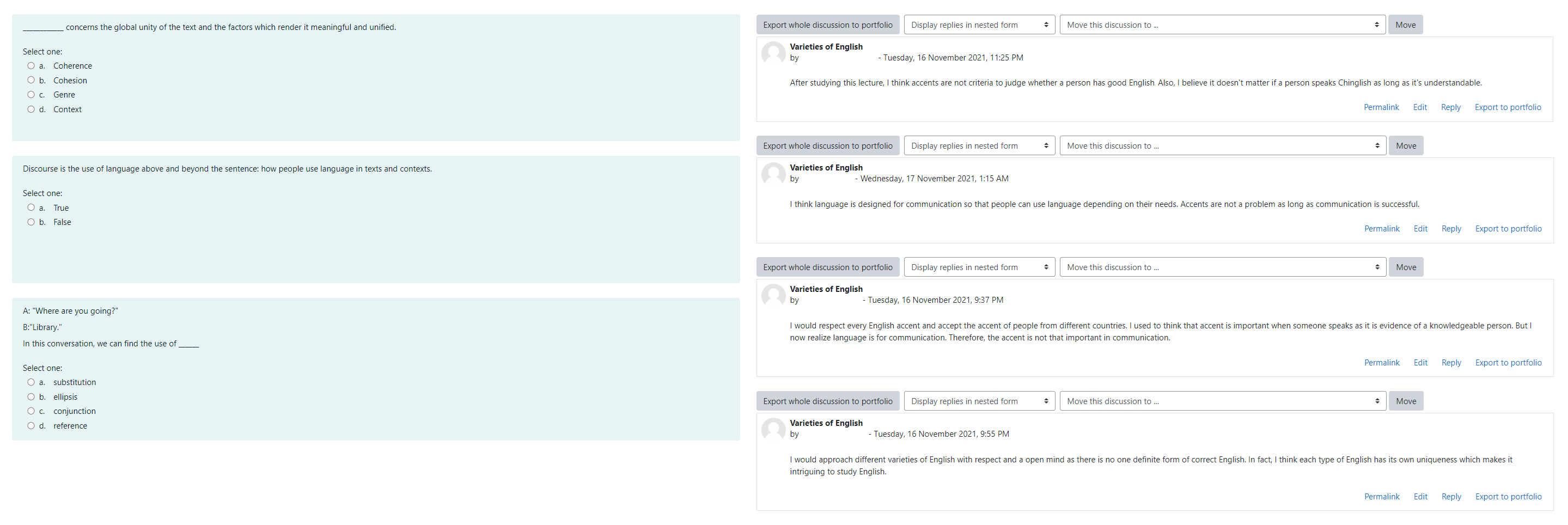 (Moodle online quizzes and forums)
(Moodle online quizzes and forums)
Traditionally, students are invited to introduce themselves in front of the classroom. However in this course, students were asked to take a short introduction video of themselves on Flipgrid, following the teacher’s self-introduction video. They could be as creative as possible when it comes to making a video, as Flipgrid enables them to add texts, drawings, stickers, images, backdrops and more to their videos. After they had posted their videos, they were encouraged to communicate with each other by commenting on each other’s videos.
In addition to the Flipgrid activity, students were required to work in groups to co-create a chapter of the student-authored academic book “Introduction to Linguistics” based on the topics introduced in the course. They then needed to give constructive comments on each other’s chapter and evaluate the chapter by rating it on a scale of 1-5. Therefore, the collaborative experience of developing the Wikibook project was transformed into a social process of knowledge construction.
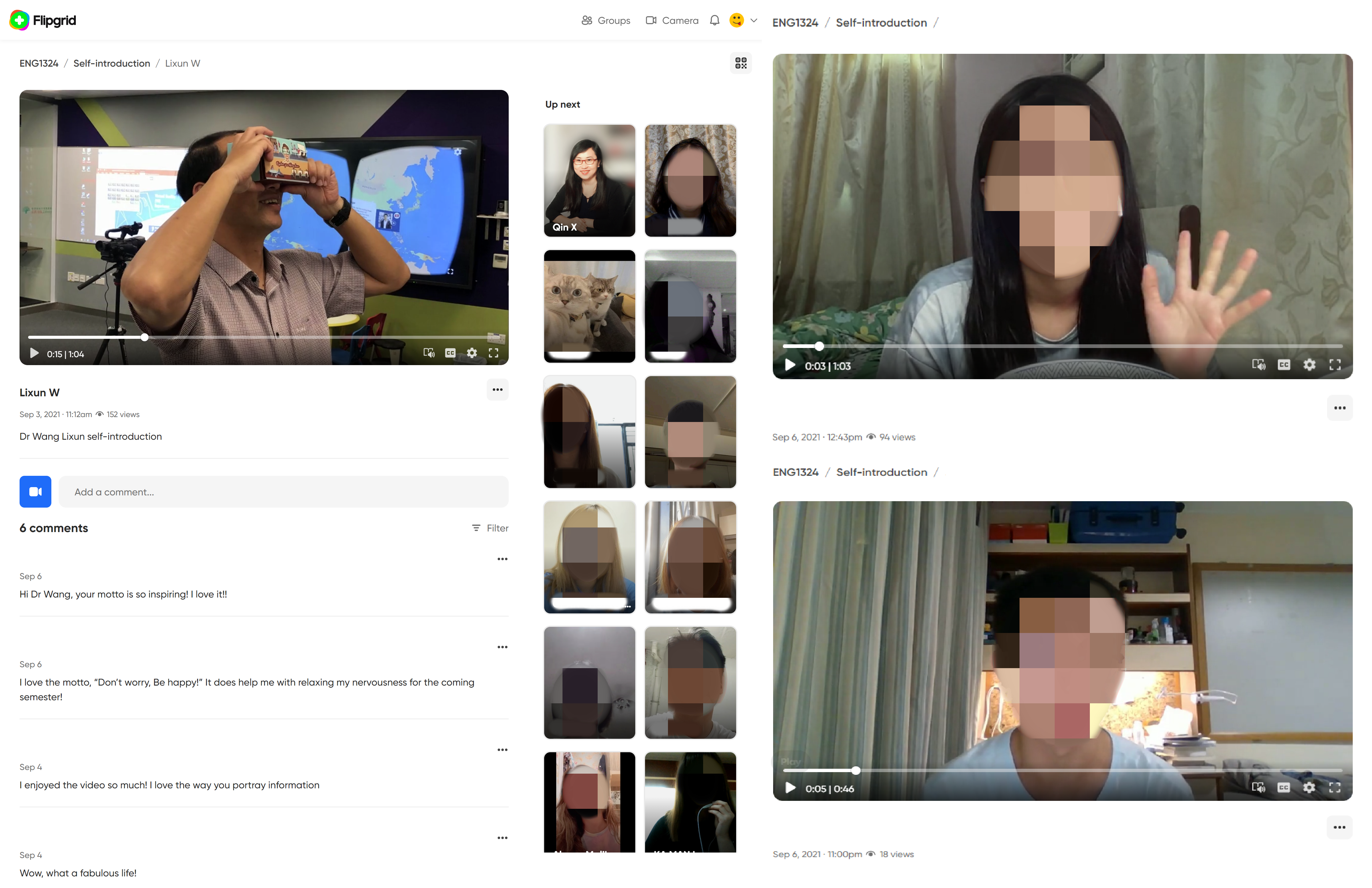 (Flipgrid self-introduction activity)
(Flipgrid self-introduction activity)
(Wikibook project website)
Research Results: Survey and Interviews
At the end of the course, students were invited to complete an online evaluation form regarding their online learning experience of the course. Among the 30 students who have provided their feedback in the survey,
- 83.3% believed the online learning materials/activities made them a more active learner.
- 86.7% believed the online learning materials/activities allowed them to interact with the learning content effectively.
- 83.3% believed the online learning materials/activities gave them good opportunities to interact with their peers.
- 90% believed the online learning materials/activities gave them good opportunities to create their own academic content which enriched their learning.
- 96.7% believed the online quizzes in this course were helpful in self-assessing their understanding of the course content.
- 83.3% of the participants believed the discussion forums in this course provided a platform for meaningful discussion about the course content.
- 86.7% of the participants found reading comments/responses/answers by other learners in the discussion forums stimulating and thought-provoking.
- 80% believed the design of the online learning materials helped increase their learning motivation.
- 93.3% believed the online learning materials were user-friendly.
- 86.7% enjoyed the online learning activities.
It’s so interesting to watch the video made by Lixun, and it did make linguistics easier to understand.
At the end of the survey, students were further invited to participate in an interview. The interview involved 6 follow-up questions regarding their online learning experience of the course. Below are some comments or feedback collected from the interview:
- Edpuzzle Video Lectures: Edpuzzle was an interesting app, which helped students engage in the video and deepen their understanding of the video content with the guiding questions.
- MOOC-style Video Lectures: The learning content was well presented in the recorded videos and the video recordings were creative and interesting.
- Moodle Online Quizzes: Moodle quizzes were considered the most enjoyable and helpful online learning activities in the course. Students who were assigned to take Moodle quizzes were allowed to retake the quizzes as many times as they need and learn from their mistakes.
- Padlet Interative Learning Activities: Padlet was regarded as the most enjoyable and helpful app for students’ learning online. Since the Padlet activity was conducted during the lesson, students were able to view all of the comments made by their classmates in real time, compared with Moodle Forum.
- Flipgrid Self-introduction Activity: Flipgrid was an interesting app that enabled students to know more about each other and make friends through the activity.
- Wikibook Project: Some students thought the project was challenging at first, but later they managed to complete the project after discussing with their groupmates on the assigned chapter and working hard in the library.
- Mini-MOOC for Academic Writing: Mini-MOOC provided students with more diverse learning modes that were more interesting to them than face-to-face learning.
“All apps were well suited for the learning activities.”
“The whole learning experience was very smooth and natural.”
“He always tried to give us a vibe that is fun, relaxed and chill in the class.”
“I would love to take more of Lixun’s classes in the future.”
Conclusions
The PICRAT model can be adopted as a shared reference for planning, development, coordination and evaluation of online teaching and learning practices. As teachers, we should aim to turn our students from passive learners into active and creative learners by using technologies that not only replace, but also amplify and transform traditional practices.
To adopt the PICRAT model in your classes, here are some tips:
- Don’t worry about using many different apps/e-resources.
- Add interactive elements to online learning activities.
- Participate in online discussions.
- Link the learning activities to assessment.
- Send reminders about deadlines.
- Admit mistakes and fix them quickly before they become major problems.
- Have some fun! Humor goes a long way! Take advantage of technology.