This workshop is an extension to the previous invited speaker public seminar ‘Educational Objectives, Learning Strategies and Class Management of Flipped Classrooms’ by Prof. Hwang Gwo Jen. Since his sharing touched upon implementation principles and strategies of flipped classroom, this workshop will explore further into flipped class teaching and learning by recommending implementation e-resources, such as Nearpod, Edpuzzle and Flipgrid.
While a focus on principles and pedagogies in online or blended teaching is vital, it is equally important to have a confident grasp of the potential of the most appropriate apps, what their limitations are and how they can be integrated into your lessons. Therefore, our colleagues Dr Ju Seong Lee, Dr Wang Lixun and Dr Tim Taylor will take turns to share with you “what works,” “why it works” and “how to get started” with Nearpod, Edpuzzle and Flipgrid for flipping your classes.
|
Session 1 |
Dr Ju Seong Lee |
presenting, managing, sharing and reporting content |
|
Session 2 |
Dr Wang Lixun |
video sharing and management of responses (student accountability) |
|
Session 3 |
Dr Tim Taylor |
discussion activities, student interaction, analysis & reflection |
Now watch their full-length sharing down below to get ready to flip your classes in little or no time!
(length: 01:14:36)
View their presentation slides here: https://drive.google.com/file/d/150RVfkainv2Cy3SklISMnV2IXjzy8zZK/view?usp=sharing
Outline of Humbol Project Workshop: Are You Ready To Flip?
00:00 – 02:18 | Introduction | |
02:18 – 04:40 | Review on the previous invited speaker public seminar ‘Educational Objective, Learning Strategies and Class Management of Flipped Classrooms’ | |
04:40 – 05:27 | Recommendations of implementation tools for flipped classroom teaching and learning |
|
Presenter: Dr Ju Seong Lee
05:27 – 06:32 | Rundown of this session | |
06:32 – 08:00 | Overview of ready-made Nearpod activities | Activity 1: Video Activity 2: Fill in the Blanks Activity 3: Open-Ended Question Activity4: Draw It |
08:00 – 10:03 | Experience of completing Nearpod activities | Activity 1: Video |
10:03 – 11:07 | Activity 2: Fill in the Blanks | |
11:07 – 12:48 | Activity 3: Open-Ended Question | |
12:48 – 15:39 | Activity 4: Draw It | |
15:39 – 16:32 | checking students’ performance | |
16:32 – 18:20 | Demonstration of creating Nearpod activities | Activity 1: Video |
18:20 – 18:48 | Activity 2: Fill in the Blanks | |
18:48 – 19:35 | Activity 3: Open-Ended Question | |
19:35 – 20:41 | Activity 4: Draw It |
Presenter: Dr Wang Lixun
21:22 – 22:55 | Rundown of this session | |
22:55 – 23:58 | Integration of Edpuzzle into Moodle | |
23:58 – 28:08 | Experience of Edpuzzle questions from students’ perspectives | |
28:08 – 29:42 | Demonstration of creating Edpuzzle questions | Step 1: click on this link to sign up with your @friends.eduhk.hk account |
29:42 – 31:22 | Step 2: search a video to import content to your Edpuzzle account | |
31:22 – 32:30 | Step 3: edit your video and add questions or notes to your video | |
32:30 – 34:58 | Step 4: assign your video to your Edpuzzle class or Moodle class | |
34:58 – 36:35 | Step 5: check students’ performance by students or by questions | |
36:35 – 37:37 | Rationale of using Edpuzzle in flipped teaching | |
37:37 – 39:28 | Suggestions of using Edpuzzle in flipped teaching | |
39:28 – 40:06 | Students’ feedback for Edpuzzle |
|
40:06 – 40:43 |
Padlet Pro license |
Presenter: Dr Tim Taylor
41:20 – 44:10 | Rundown of this session | |
44:10 – 49:16 | Selection of Flipgrid speaking activities | |
49:16 – 51:50 | Showcase of Flipgrid features and assignments | |
51:50 – 55:11 | Advantages of using Flipgrid in teaching | |
55:11 – 56:17 | Rationale of using Flipgrid in teaching |
|
56:17 – 56:58 |
Nearpod, Edpuzzle and Flipgrid manuals |
Questions and Comments
|
56:58 – 58:45 |
Is Flipgrid suitable for group video presentation? |
|
|
58:45 – 59:42 |
How to optimize the ten-minute video length? |
|
|
59:52 – 01:02:26 |
How to maintain students’ interest in Flipgrid? |
|
|
01:02:26 – 01:03:40 |
How to avoid free riders in group video presentation? |
|
|
01:03:40 – 01:05:26 |
Do students in mainland China have access to these apps? |
|
|
01:05:26 – 01:09:19 |
Do colleagues have Nearpod license to unlock all features? |
|
|
01:09:19 – 01:11:52 |
What is the difference between Nearpod and Pear Deck? |
|
|
01:11:52 – 01:13:48 |
For any issues related to Nearpod license, please contact Grace at gwang@eduhk.hk |
|
01:13:48 – 01:14:36 |
Conclusion |