Flipgrid is a video-based discussion community that helps teachers engage every student in the classroom online with videos. To get started, teachers can create a topic as an assignment and model the assignment by recording a video. Students who are given this assignment can respond with a text message or a video recording. When they are recording a video, students can add all kinds of effects, such as, text, emoji, image, drawing, frame and filter to their video. Unlike other video sharing platforms, teachers can assess students’ video assignments very easily and provide immediate feedback to their students. For more details about Flipgrid, you can join our project seminar below.
In this seminar, our project team member Dr Zou Di would introduce basic features and functions of Flipgrid with practical examples of how Flipgrid can be used for rapport building, peer assessment and reflection. Later in her sharing, she would also demonstrate how to create Flipgrid activities and invite students to join in a step-by-step manner. Feel free to explore and enjoy!
(length: 01:00:59)
View her presentation slides here: https://drive.google.com/file/d/1g4BeZO7lGlNB1JETk77_GBtGxG1tx0Y1/view?usp=sharing
Outline of Humbol Project Seminar: Flipgrid for Rapport Building, Reflection and Peer Assessment
Presenter: Dr Zou Di
|
Introduction |
00:00 – 02:08 |
Problems of teaching and learning online |
|
Part 1 Why Use Flipgrid? |
02:08 – 06:25 |
1. Features and functions of Flipgrid |
|
06:25 – 06:54 |
Examples of using Flipgrid for rapport building |
|
|
06:54 – 07:35 |
2. Features and functions of Flipgrid |
|
|
07:35 – 08:18 |
Examples of using Flipgrid for peer assessment and feedback |
|
|
08:18 – 09:45 |
3. Features and functions of Flipgrid |
|
|
09:45 – 10:31 |
Examples of using Flipgrid for reflection |
|
|
Part 2 How to Use Flipgrid? |
10:31 – 12: 30 |
Step 1 sign up as educator |
|
12:30 – 15:05 |
Step 2 create an account |
|
|
15:05 – 17:31 |
Step 3 create a topic |
|
|
Questions |
17:31 – 21:50 |
How to invite students to a Flipgrid topic? |
|
21:50 – 22:22 |
How to remove a video from Flipgrid? |
|
|
Part 2 How to Use Flipgrid? |
23:04 – 24:24 |
Step 4 explain or model an assignment Step 5 add effects to audios or videos Step 6 invite students to a topic |
|
Comments |
24:24 – 25:57 |
Comments on Flipgrid |
|
Questions |
25:27 – 29:58 |
How to add a video to an existing topic? |
|
29:58 – 30:52 |
What does an instructional video look like? |
|
|
30:52 – 31:43 |
What software was used for making a video? |
|
|
Comments |
31:43 – 32:53 |
Advantages of using Flipgrid |
|
32:53 – 37:52 |
Suggestions for using Flipgrid |
|
|
Questions |
37:52 – 39:06 |
To what extent is the video assignment related to the course assignment? |
|
39:06 – 39:54 |
How long does it take to create a Flipgrid activity? |
|
|
39:54 – 40:58 |
How do students react to the Flipgrid activity when it is not assigned any credits? |
|
|
41:13 – 45:21 |
What is the advantage of using Flipgrid over other apps, such as Zoom, YouTube and Moodle? |
|
|
45:21 – 50:37 |
Can teachers set a deadline for a Flipgrid assignment? |
|
|
50:37 – 51:32 |
Can students download their classmates’ videos? |
|
|
51:31 – 56:53 |
How Flipgrid videos are organized on teacher dashboard? |
|
|
Closing |
56:53 – 01:00:59 |
Comments on Flipgrid |