Online teaching is often difficult when teachers cannot see students’ progress in person. However, several online apps can be used to combat this difficulty. Nearpod is an effective complementary tool to Zoom or Microsoft Teams, enabling teachers to design interactive lessons with activities such as quizzes and games for formative assessments. Additionally, CKC Strokes is an online program used for teaching stroke order to students learning Chinese, Japanese, Korean and other character-based languages online.
In this seminar, Dr Ma Qing would give a step-by-step demonstration of how to use Nearpod effectively, as well as give suggestions on how Nearpod could be used to best assist student engagement and conduct formative assessments. Following her sharing, Dr Tse Ka Ho would demonstrate how to use CKC Strokes and explain its many features which make this program applicable to many students of different learning needs.
(length: 01:10:10)
View their presentation slides here: https://drive.google.com/file/d/1TQ24SL0r8h0f8Fpn16uMPy0egYY7hWwI/view?usp=sharing.
Tools for Interactive Teaching in the Humanities: Nearpod and Stroke Order Learning Tool
Presenter: Dr Ma Qing
00:00 – 03:31 | Introduction | |
Part 1: Why Use Nearpod? | 03:32 – 04:32 | Common problems in online teaching |
04:33 – 05:58 | Nearpod for enhancing online teaching | |
05:59 – 06:18 | Experience of using Nearpod | |
Part 2: How to Use Nearpod? | 06:19 – 08:37 | How to use Nearpod? |
08:38 – 10:01 | How Nearpod works? | |
10:02 – 11:32 | Key Nearpod activities | |
11:33 – 12:55 | Activity 1: Open-Ended Question | |
12:56 – 13:25 | Activity 2: Quiz | |
13:26 – 14:09 | Activity 3: Draw It | |
14:10 – 14:35 | Activity 4: Drag & Drop | |
14:36 – 15:46 | Activity 5: Fill in the Blanks | |
15:47 – 16:58 | Activity 6: Collaborate Board | |
16:59 – 17:22 | Activity 7: Time to Climb | |
Part 3: Using Nearpod for Interaction | 17:23 – 17:39 | Using Nearpod to create interaction |
17:40 – 18:26 | Sharing and presenting | |
18:27 – 18:58 | T-S interaction | |
18:59 – 19:59 | Interacting and discussing | |
20:00 – 20:35 | S-S interaction | |
20:36 – 20:55 | Students’ evaluation of Nearpod | |
Part 4: Using Nearpod for Engagement | 20:56 – 21:45 | Using Nearpod to engage students |
21:46 – 22:08 | Students’ evaluation of Nearpod | |
Part 5: Using Nearpod for Formative Assessment | 22:09 – 22:57 | Using Nearpod to conduct formative assessment |
22:58 – 22:26 | What students have learned | |
22:27 – 23:58 | Students’ knowledge before teaching | |
23:59 – 24:40 | Students’ understanding of videos during the lecture | |
24:41 – 25:14 | Students’ understanding of reading materials during the lecture | |
25:15 – 25:48 | Students’ knowledge learned from the lecture | |
25:49 – 26:53 | Self-assessment and competition | |
26:54 – 27:24 | Students’ evaluation of Nearpod | |
Closing | 27:25 – 28:13 | Summary evaluation |
28:14 – 28:42 | Concluding remarks | |
28:43 – 30:18 | Comments and thanks |
Presenter: Dr Tse Ka Ho
| 30:19 – 32:37 | Introduction |
Part 1: Why Use CKC Strokes | 32:38 – 33:16 | Target of CKC Strokes |
33:17 – 36:36 | Importance of teaching stroke order | |
Part 2: How to Use CKC Strokes | 36:37 – 48:09 | Demonstration of CKC Strokes features |
48:10 – 48:58 | Copybook feature of CKC Strokes | |
48:59 – 50:24 | Example of using CKC Strokes | |
50:25 – 51:37 | Demonstration of additional features | |
Closing | 51:38 – 52:15 | Comments and thanks |
Questions and Comments
Questions | 52:16 – 52:59 | How to link Nearpod to Google Slides? |
53:00 – 54:43 | Are there any limits on the number of slides? | |
54:44 – 58:45 | How to use Nearpod in Google Slides? | |
58:46 – 59:56 | Remarks | |
59:57 – 01:02:43 | Will CKC Strokes be integrated into other apps? | |
01:02:44 – 01:09:05 | Is there any live discussion feature on Nearpod? | |
| 01:09:06 – 01:10:10 | Conclusion |